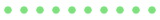Convert VOC to GSM
Convert your VOC files to GSM online
Вернуться на старую версию сайта(РАБОТАЕТ)
1
2
Did the service help you? The best thanks is a social media repost;)
закрыть
voc
VOC: an audio file format used on Creative Labs devices
This format was developed by Creative Labs for storing and transmitting audio information of 8 and 16-bit sound cards. VOC can be represented as a sound effect, a music sound or a sound clip. It consists of a header and a pair of blocks containing the sound data. This format is supported by several audio players. VOC files can be converted into the WAV format using various utilities.
gsm
GSM digital audio format
Developed in Europe, this format was designed for mobile users. GSM is used for audio files that contain a large amount of audio information. Suitable for voice recordings, including recordings of phone calls. You can compress and archive a GSM file to achieve a different file size. The format is mostly used to create and store voice information. There are 4 types of this format that can be opened using different applications.
FAQ
❓How to convert audio GSM to VOC ?
Simply upload the GSM file in step 1, then select the VOC format and click "Convert". All! After the file conversion process is completed, you can download it.
⏳How long does it take to convert GSM to VOC ?
It all depends on the size of the file you are uploading. But thanks to our most powerful servers and technologies, the GSM file conversion is carried out as quickly as possible. Also, in the process of converting a file to VOC, you can monitor the progress of file encoding.
🛡️Is it safe to convert GSM online?
We guarantee that your uploaded GSM files are completely safe. All VOC and GSM files are deleted from the server a few minutes after the conversion process is completed.
📱How to convert GSM on Iphone or android online?
Our service works on all OS and mobile devices. Everything is very simple! Load the GSM file, select the VOC file type in "step 2" and start the conversion.