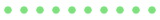Convert M4R to MP2
Convert your M4R files to MP2 online
Вернуться на старую версию сайта(РАБОТАЕТ)
1
2
Did the service help you? The best thanks is a social media repost;)
закрыть
m4r
M4R: the ringtone file used in Apple iOS
The M4R format is used in Apples mobile devices, mostly for storing ringtones. You can create an M4R file by converting other formats or downloading it from the official iTunes store. The sound conversion employs a special type of compression, which significantly reduces the file size. The advantages of this format make it ideal for iPhone owners. M4R is one of the constituents of the standardized MPEG-4 format. One of its strong points is that the high sound quality is fully preserved after compression.
mp2
MPEG-1 Audio Layer II
This is a standardized format for digital television and radio. MPEG-1 Audio Layer II is compatible with a variety of media players. This format is used exclusively for storing audio information. It is employed in satellite broadcasting. The MPEG-1 Audio Layer II format was originally created in the 1990s. The popular mp3 format is one of its components. Its greatest advantage lies in the fact that the files do not lose the high sound quality upon compression. Before the emergence of DVDs, this format was used for compact discs.
FAQ
❓How to convert audio MP2 to M4R ?
Simply upload the MP2 file in step 1, then select the M4R format and click "Convert". All! After the file conversion process is completed, you can download it.
⏳How long does it take to convert MP2 to M4R ?
It all depends on the size of the file you are uploading. But thanks to our most powerful servers and technologies, the MP2 file conversion is carried out as quickly as possible. Also, in the process of converting a file to M4R, you can monitor the progress of file encoding.
🛡️Is it safe to convert MP2 online?
We guarantee that your uploaded MP2 files are completely safe. All M4R and MP2 files are deleted from the server a few minutes after the conversion process is completed.
📱How to convert MP2 on Iphone or android online?
Our service works on all OS and mobile devices. Everything is very simple! Load the MP2 file, select the M4R file type in "step 2" and start the conversion.